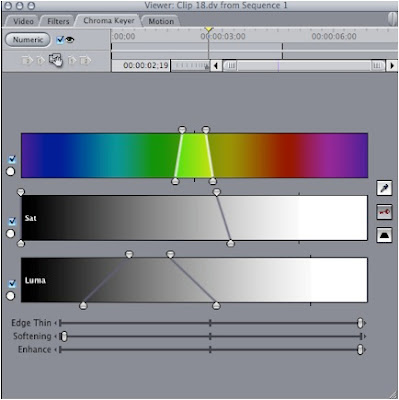
This is the Chroma Keyer which I used to edit out the green screen. I used the colour pick to begin and pick a piece of the green out. Then using this tester of green I dragged out or closed in the colour, saturate and luma to start to edit out the green screen. Also I used the Edge Thin, Softening, and Enhance to change the clip.
Before:

After:

I have found that the green screen editing on final cut is difficult to use and the result is not very good, the edges aren't crisp and the clip is blurry. I do not think that I will be using the green screen in my Music Video because its too difficult to use, it takes too long and I don't think it looks effective.
No comments:
Post a Comment