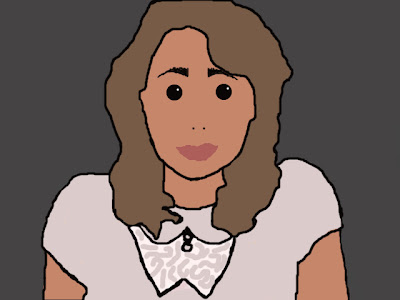
To create my Opie Self I used Photoshop. I started by using a photo of myself and then using the magnetic lasso tool to cut out parts and move them onto a new layer. I started with my hair, then my face and neck, and then my t-shirt. With each piece I used the tester tool to draw a colour from my hair/skin/clothes, then i selected the paint bucket tool and colour filled each piece to create a painted, cartoon effect. After adding a layer for features I finished and then added a background to complete my Opie. I have learnt skills using photoshop which may show useful when starting the editing process of my music video.
Some Photoshop screen grabs to show the software I used to create my Opie-self and Warhol self:
The layers part where I added each section of my photo to colour over, and for my warhol self, to edit the colour and blur etc.
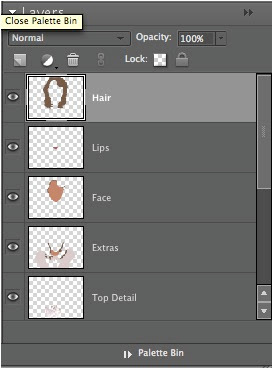
The tool section where I found useful tools such as the magnetic lasso tool and the paint bucket.

No comments:
Post a Comment